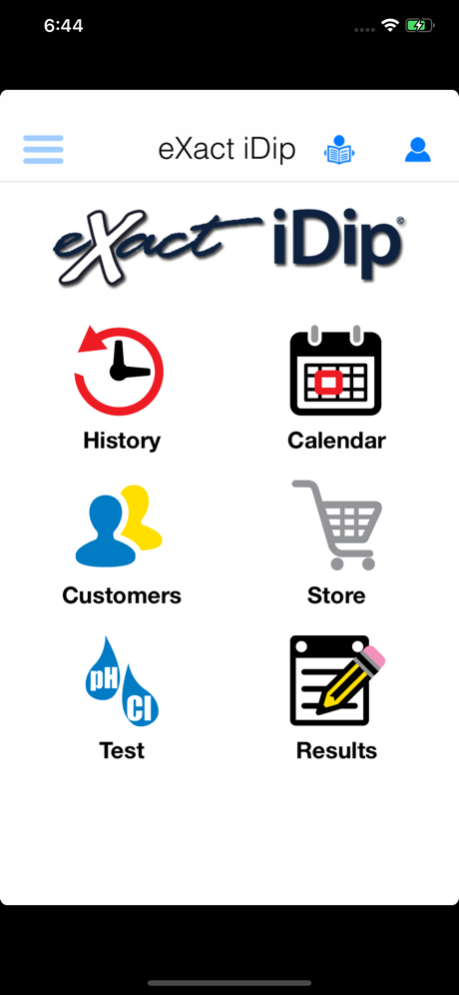eXact iDip 3.1.0.1
Continue to app
Free Version
Publisher Description
Harness the power of the smartphone AND upgrade the way you test water!
Share E–mail test data via CSV file (spreadsheet)
The exciting eXact iDip® Smart Photometer System® by ITS, Inc. harnesses the power of smart devices and the simplicity of design to handle the heavy lifting of complex water testing. The smart phone app is designed to work seamlessly with the waterproof handheld unit with parameter information, data storage and GPS tracking included. With guaranteed exact results in less time, our new smarter process will revolutionize water testing.
The app comes with 4 tests installed including pH, Free Chlorine, Combined Chlorine (Chloramines) and Total Alkalinity. Over 40 additional parameters are available for in app purchase ($4.99/ea), so you can tailor the eXact iDip® to suit your needs at a fraction of the cost of competing multi-parameter photometers. The simple and quick testing procedure takes the guesswork out of results. It’s like having a laboratory in the palm of your hand.
Aug 21, 2023
Version 3.1.0.1
Added ability to connect to new Eco-Check eXact EZ photometer.
About eXact iDip
eXact iDip is a free app for iOS published in the System Maintenance list of apps, part of System Utilities.
The company that develops eXact iDip is Industrial Test Systems Inc.. The latest version released by its developer is 3.1.0.1.
To install eXact iDip on your iOS device, just click the green Continue To App button above to start the installation process. The app is listed on our website since 2023-08-21 and was downloaded 12 times. We have already checked if the download link is safe, however for your own protection we recommend that you scan the downloaded app with your antivirus. Your antivirus may detect the eXact iDip as malware if the download link is broken.
How to install eXact iDip on your iOS device:
- Click on the Continue To App button on our website. This will redirect you to the App Store.
- Once the eXact iDip is shown in the iTunes listing of your iOS device, you can start its download and installation. Tap on the GET button to the right of the app to start downloading it.
- If you are not logged-in the iOS appstore app, you'll be prompted for your your Apple ID and/or password.
- After eXact iDip is downloaded, you'll see an INSTALL button to the right. Tap on it to start the actual installation of the iOS app.
- Once installation is finished you can tap on the OPEN button to start it. Its icon will also be added to your device home screen.